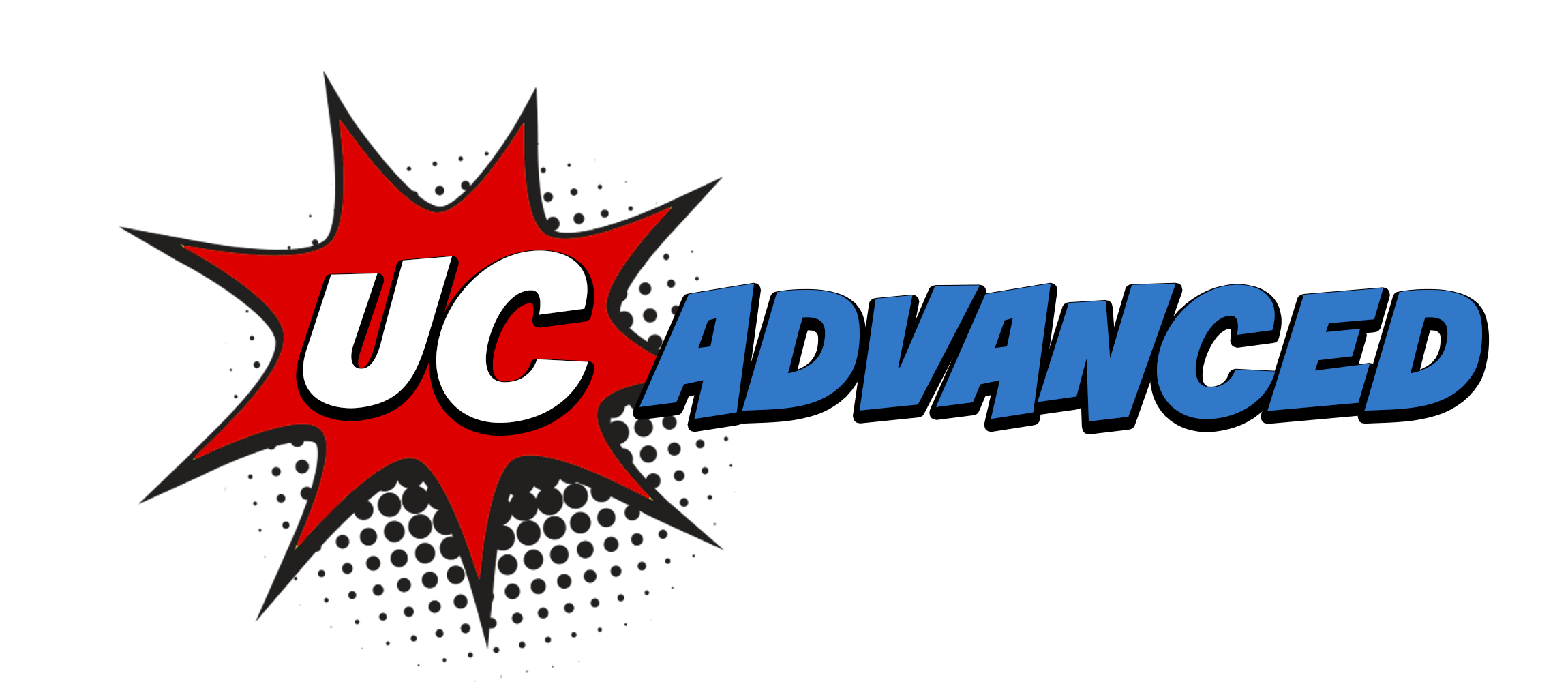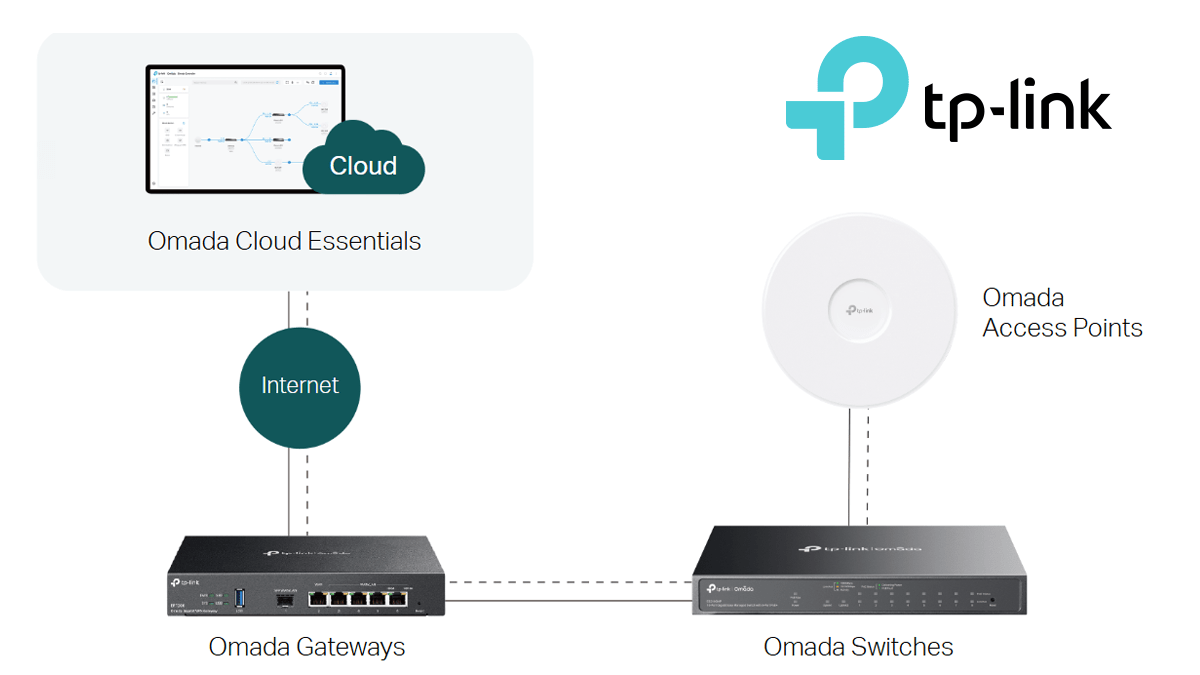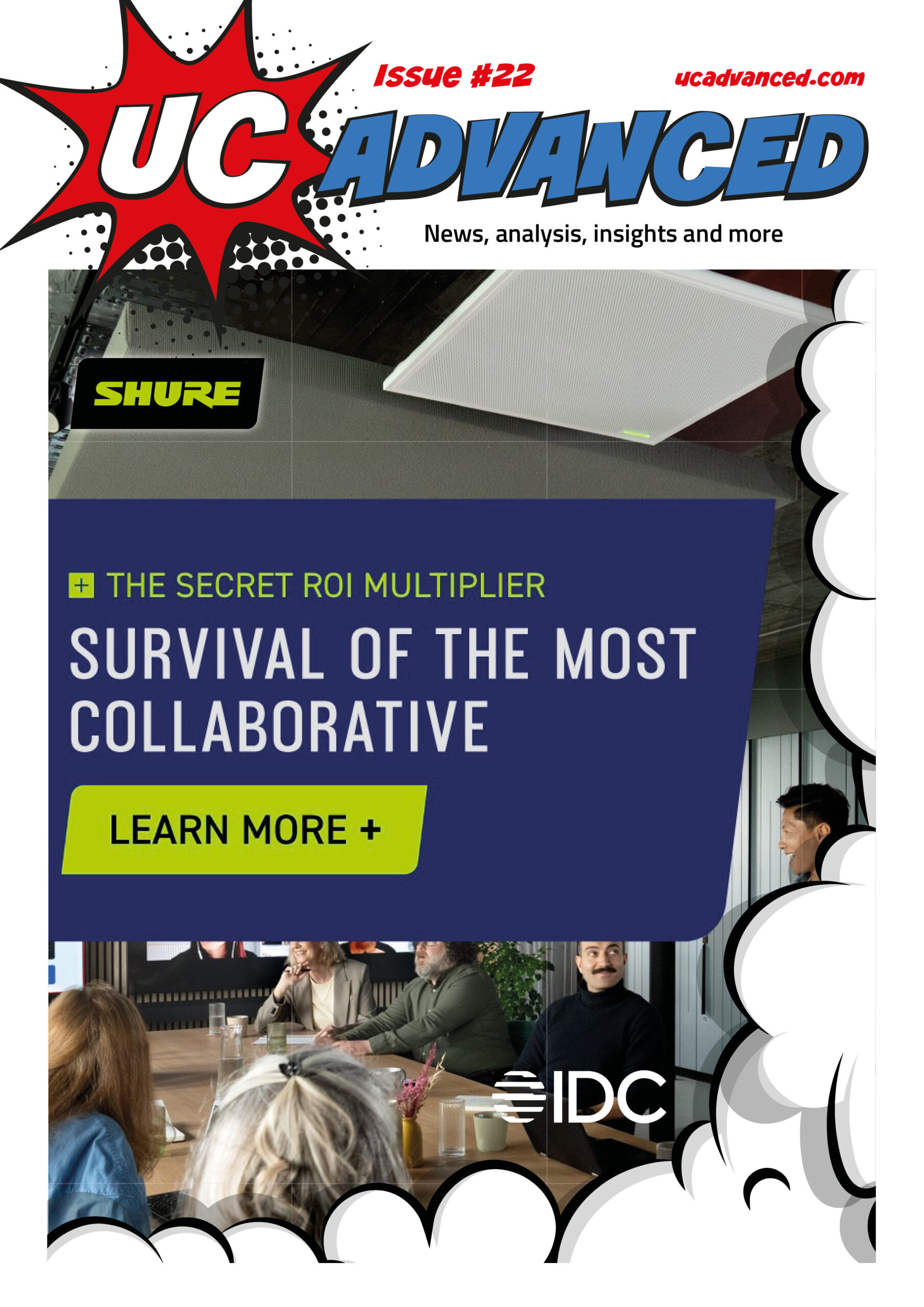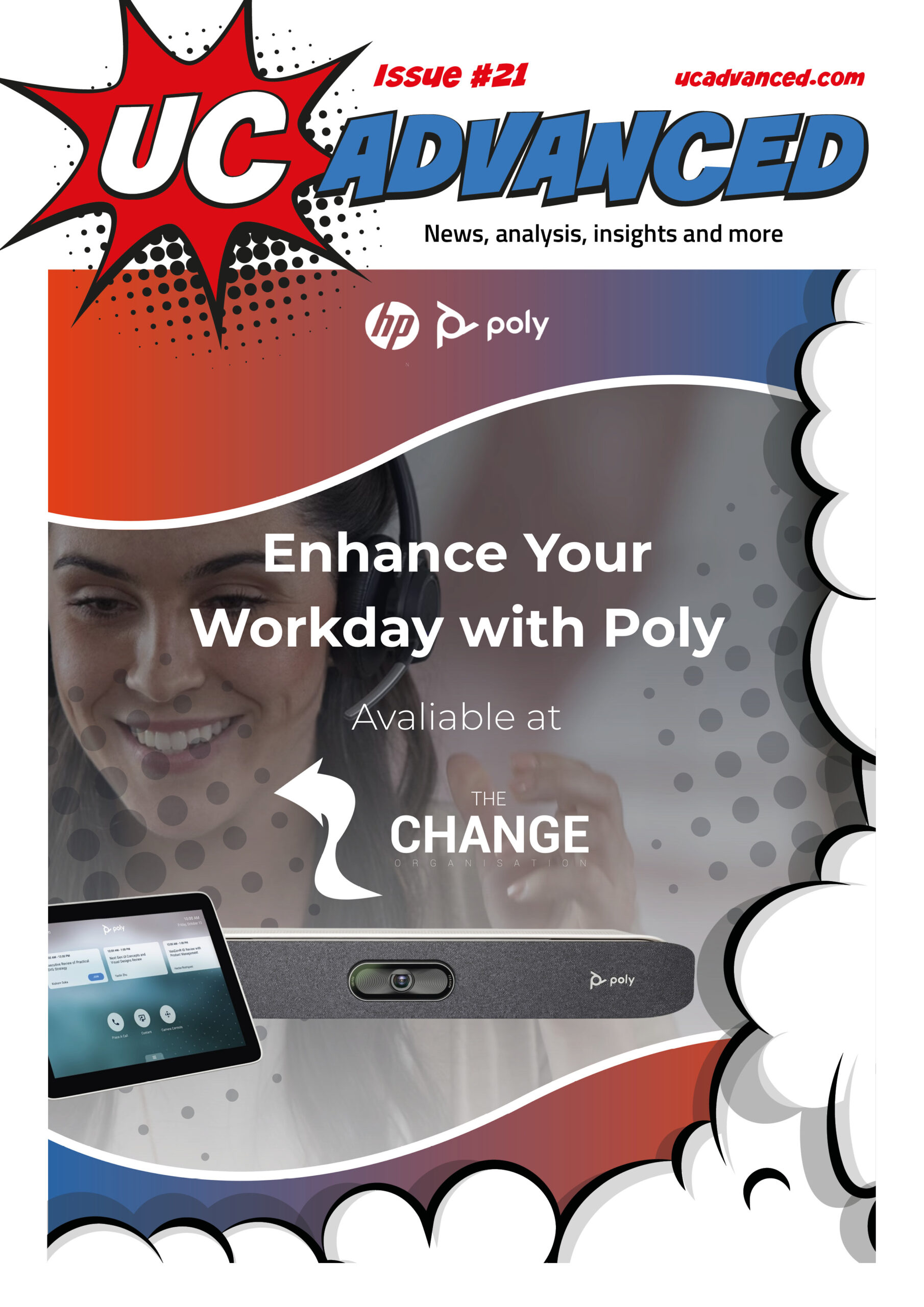TP-Link UK has launched Omada Cloud Essentials, a free cloud management solution, which provides centralised network management and monitoring, switch port management and features such as topology and VLAN. It works in conjunction with the Omada app, enabling IT administrators to identify and resolve connection issues. Other key features include zero-touch provisioning, cloud centralised management for multiple sites, advanced monitoring and the option to upgrade to Omada Cloud Standard.
- TP-Link launches Omada Cloud Essentials, a free cloud management option for surveillance networks and small businesses.
- Key features include simplified setup and maintenance, zero-touch provisioning, and advanced monitoring and troubleshooting.
- Users can remotely manage networks, deploy devices quickly, and receive notifications for abnormal events, ensuring smooth network operations.
Empowering Small Businesses with Cloud-Based Networking
Omada Cloud Essentials is a new offering from TP-Link UK aiming to streamline network management for small businesses and surveillance networks. This cost-effective solution is perfect for enterprises that desire a centralised system without the intricacies of large-scale operations.
Network Management Made Simple
Omada Cloud Essentials features include topology and VLAN so that businesses can now keep a keen eye on the health of their network. The cherry on top? The ability to reboot unresponsive cameras remotely, and view the status of all network elements on one screen. This means less time troubleshooting and more time focusing on what matters.
Andrew Blomley, Product Manager and Solution Architect at TP-Link UK, clarified the platform’s purpose:
“Omada Cloud Essentials offers flexible support to small businesses and surveillance networks that are looking to elevate their network management on a budget. The cloud management platform works hand-in-hand with the Omada app, helping IT administrators quickly identify and resolve connection issues at a glance.”
Key Features
Omada Cloud Essentials comes with a lifetime free cloud solution, which means businesses can enjoy the benefits of cloud management without the added burden of extra costs.
Simplicity is at the heart of this platform. Network devices are visually displayed, reducing the complexity of network management. Quick access to essential functions like WLAN settings, Extend Mode, and VPN is provided via the Quick Operation Panel.
Omada Cloud Essentials offers zero-touch provisioning, enabling remote network deployment and setup without the need for on-site technicians. Businesses can manage multiple sites with the Omada app, which includes built-in networking tools for comprehensive network diagnostics.
Staying ahead of potential network issues is easy with advanced monitoring and troubleshooting features. Warnings and notifications for abnormal events ensure businesses can quickly respond to ensure smooth operations.
Final Thoughts
The introduction of Omada Cloud Essentials by TP-Link UK is a cost-effective cloud-based network management. This platform enables small businesses to efficiently manage and monitor their networks without the need for complex systems or additional costs.
FAQ
Q: What is Omada Cloud Essentials?
A: Omada Cloud Essentials is a free cloud management option offered by TP-Link UK designed to simplify surveillance networking for small and medium businesses.
Q: What are the key features of Omada Cloud Essentials?
A: Key features include lifetime free cloud management, simplified setup and maintenance, zero-touch provisioning, cloud centralised management for multiple sites, advanced monitoring and troubleshooting, and scalability with an upgrade path to Omada Cloud Standard.
Q: How does Omada Cloud Essentials help with network management?
A: It offers centralised network management and monitoring with essential features like topology and VLAN, allowing users to remotely reboot unresponsive cameras, view the status of all network devices on a single screen, and quickly identify and resolve connection issues using the Omada app.