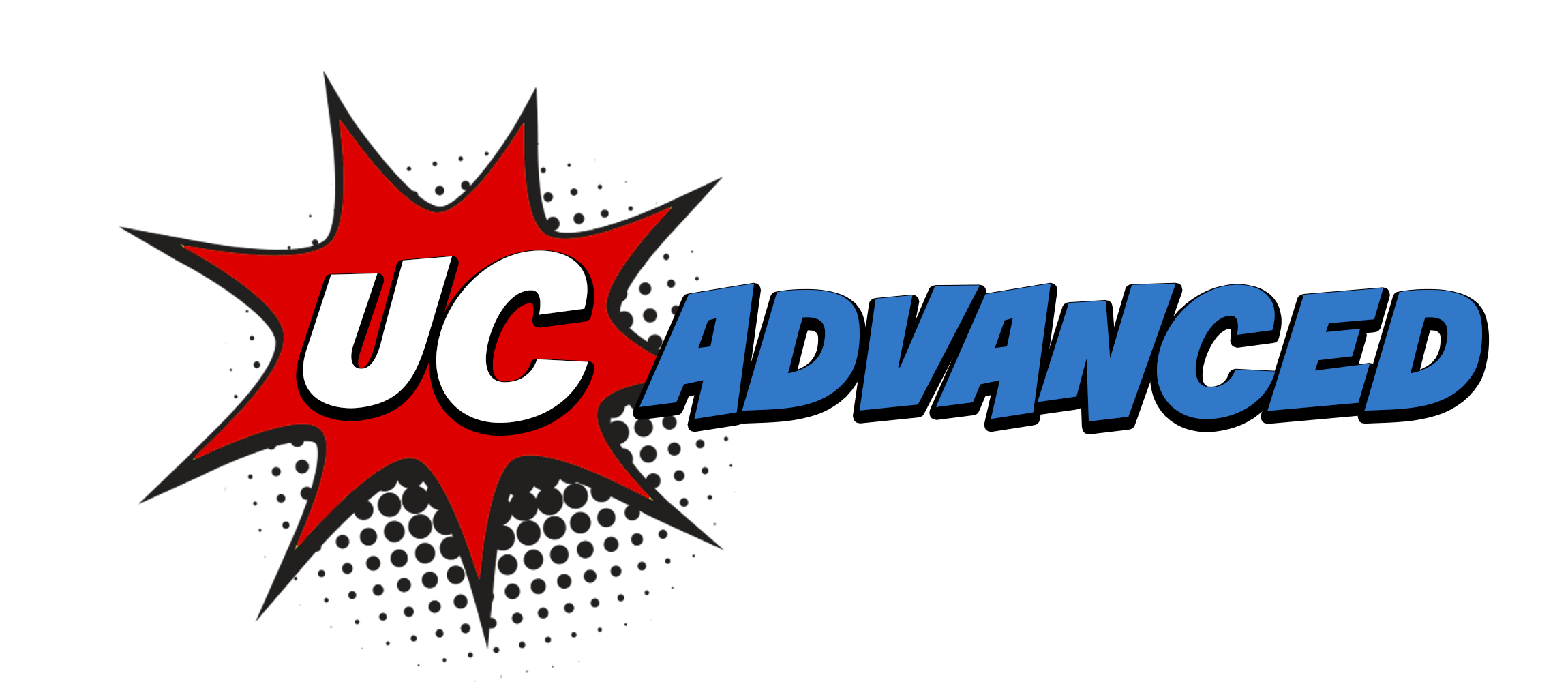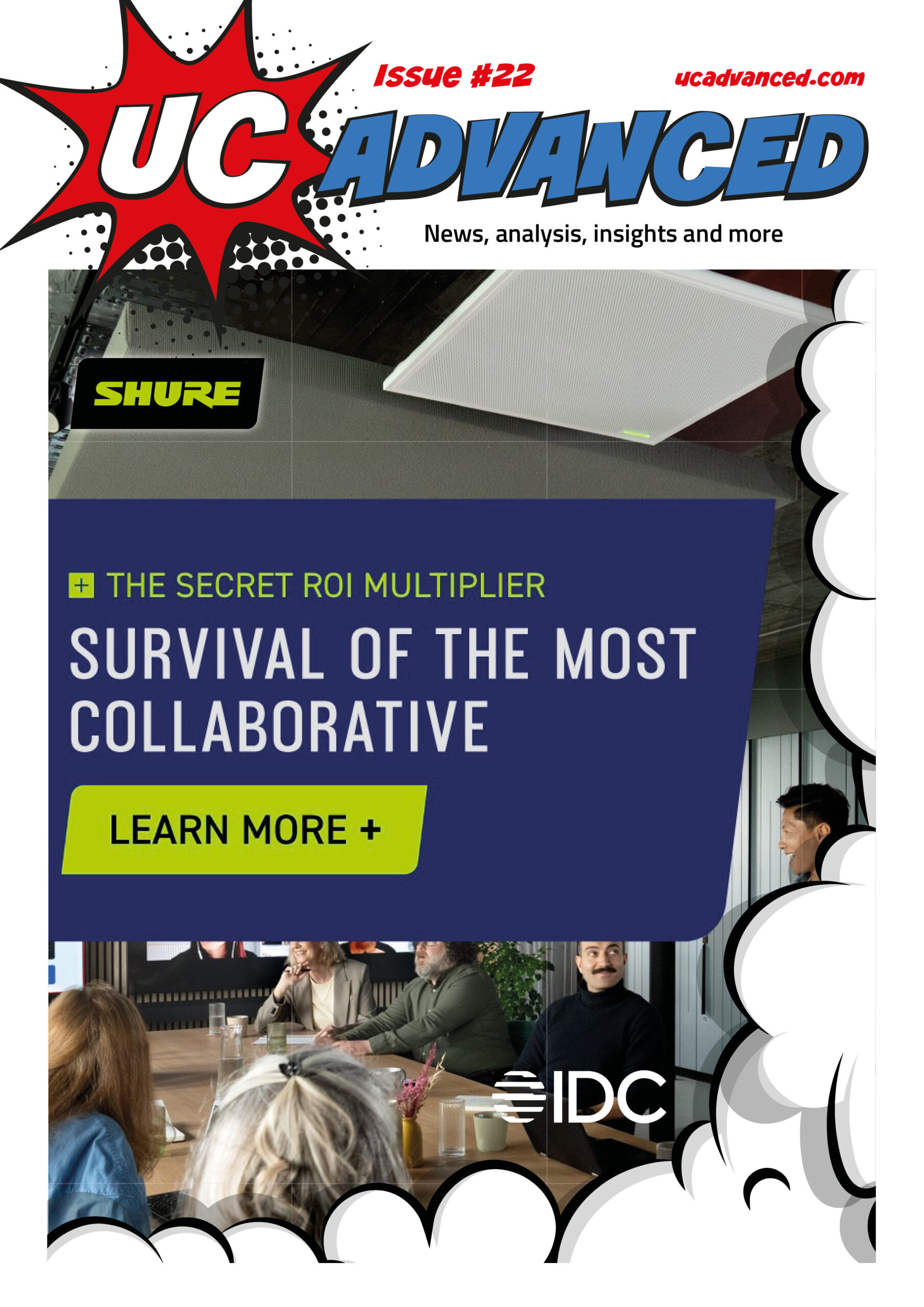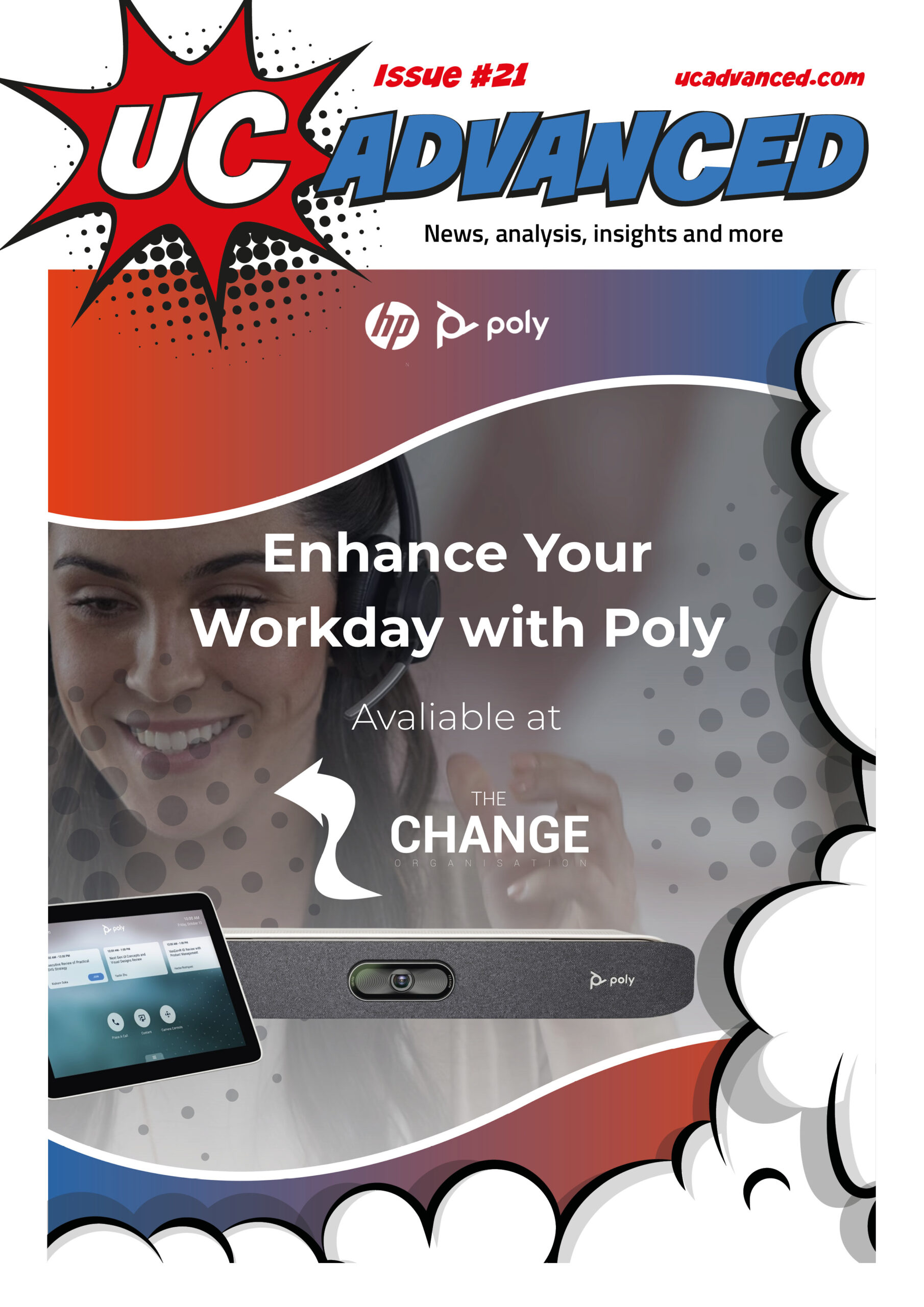This article first appeared in UC Advanced magazine issue #19.
Here at UC Advanced, we were blessed to encounter “Chief Evangelist” at Jabra, Josh Blalock. With over 20 years of experience in engineering and architecting Microsoft technologies, Josh has a strong passion for unified communications and video solutions. With his awesome knowledge, we asked him to explain the Jabra PanaCast range in 10 minutes.
Let’s talk video. In today’s world of hybrid work, one thing’s clear: not all video conferencing setups are created equal. I’m Josh Blalock, Chief Video Evangelist at Jabra, and I’m here to walk you through the Jabra PanaCast line-up—what it is, what it does, and how to find the perfect fit for your meeting space.
This isn’t about hype. Just smart, solutions that are easy to set up and use, whether you’re simply updating existing meeting rooms, looking for a quick installation or designing your future, next-level meeting space.
Why PanaCast? Because Half a Room Isn’t Enough
The Jabra PanaCast range was built for modern collaboration. It’s the first professional 180° panoramic-4K video solution, giving you the full view of any small to medium-sized room. It’s a game-changer for tight spaces, huddle rooms and hybrid setups.
And it’s more than a wide lens. Think AI-powered modes that focus on the action – intelligent zoom, speaker tracking and real-time whiteboard sharing, all with crystal-clear audio and video straight out of the box. It’s about having choice and flexibility, with different deployment options to suit every need.
The Line-Up: PanaCast, Your Way
Jabra PanaCast 50
The original hero: a USB plug-and-play video bar with Jabra’s unique 180° field of view, designed for medium-sized rooms. You get powerful microphones and speakers for super sharp sound, and intelligent features that automatically frame and follow the conversation in the room: multi-stream dynamic composition that focuses on the recent speakers alongside a panoramic view of the room, content camera support for whiteboards, and all in an easy-to-deploy package.
Jabra PanaCast 50 Video Bar System (VBS)
Same award-winning features as the PanaCast 50 but powered by Android and Microsoft’s Devices Ecosystem Platform (MDEP). Secure and certified for Microsoft Teams and Zoom Rooms. PanaCast 50 VBS can now run in Permanent BYOD mode, so users can manage meetings from a PC with flexibility to meet different needs for different rooms.
Jabra PanaCast 50 Room System
Windows-based solution with Lenovo’s ThinkSmart Core compute and touch controller, giving you a complete bundled Microsoft Teams Room setup in a box.
Jabra PanaCast 40 VBS (coming mid-2025)
Built for huddle spaces, this compact system delivers the full PanaCast experience and is the only small-room Android bar that captures the entire room – 180° view, intelligent features, premium quality – at a seriously accessible price point. Built on MDEP and ideal for quick and easy installations. Bonus: the box is designed so the PanaCast 40 VBS can be provisioned without taking it out of the box, making life easier for IT teams and AV integrators. From the box to the first meeting in under 12 minutes with a permanent wall-mounted installation.
Software That Supports You
Jabra+ gives IT admins control at scale with a secure, cloud-based platform: monitor devices by room, manage the status or firmware versions and push updates remotely.
How to Choose the Right Setup
Start with your space:
- Medium rooms? Choose Jabra PanaCast 50 or Jabra PanaCast 50 VBS.
- Smaller rooms? Jabra PanaCast 40 VBS is ideal.
Then consider your platform needs:
- Need a Windows-based solution without the need for additional devices? Go with the Jabra PanaCast 50 Room System.
- Prefer Android? The Jabra PanaCast 50 VBS is ready, with the Jabra PanaCast 40 VBS coming soon.
Just want flexibility? The standard Jabra PanaCast 50 has the flexibility to scale in every space, with the option for BYOD.
Buy Once. Get More.
At Jabra, we design our devices to evolve just as your meeting room and plans will evolve. That means we’ll continue to introduce new features and functionality, available with software updates, with no added fees. Your hardware keeps improving long after it’s installed, giving confidence you’re getting the most from your investment.
Still unsure which Jabra PanaCast video solution fits your needs? Come hang out on my YouTube channel @ExpertOfThings for demos, breakdowns and expert insights. Or reach out to your friendly Jabra team. We’re here to help work…work.