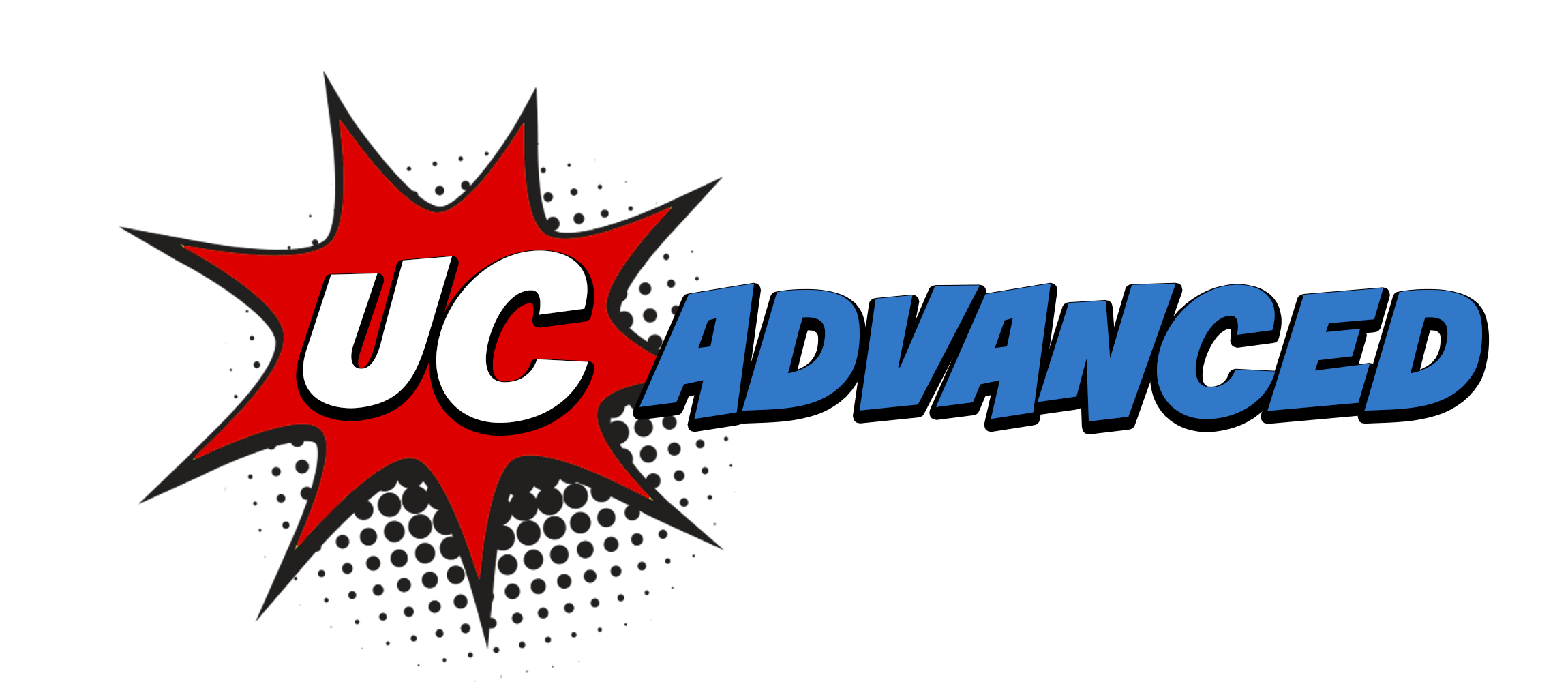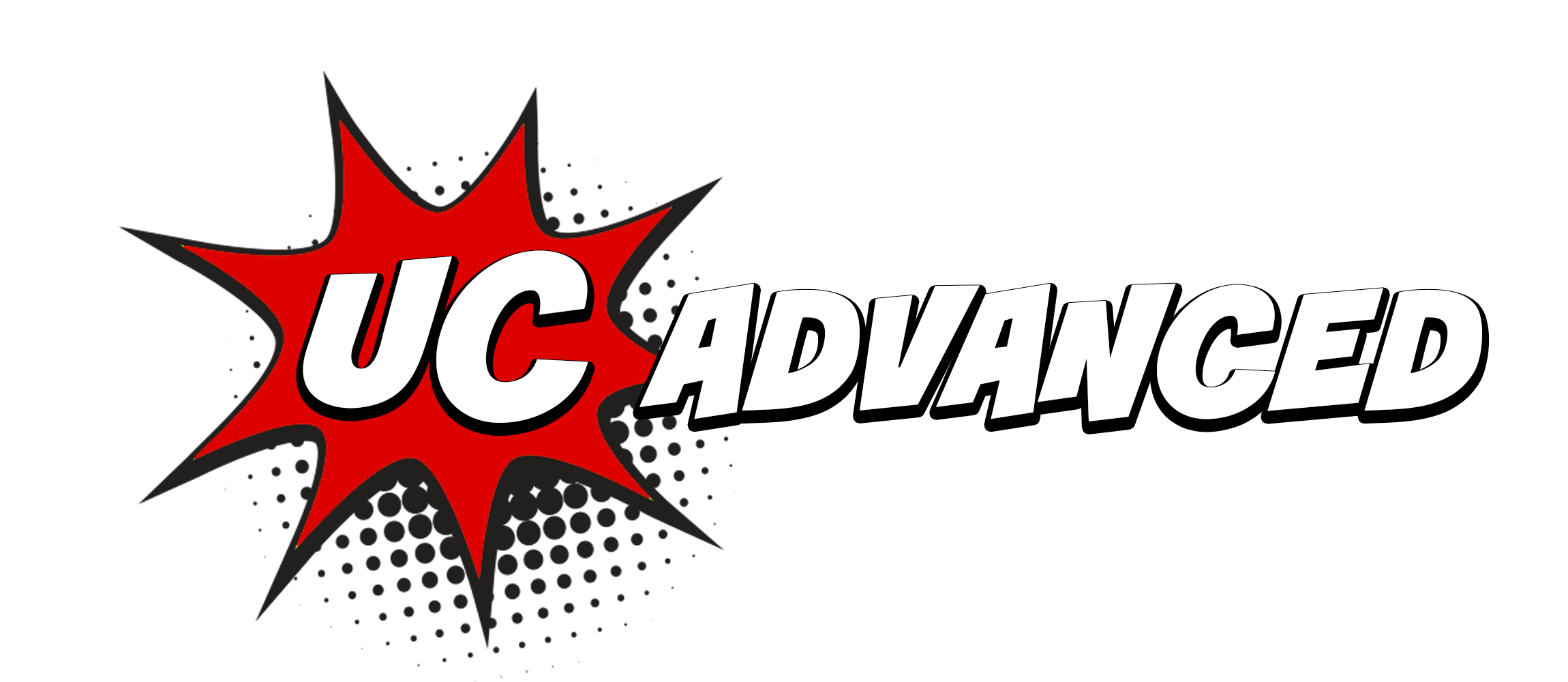“Can you hear me at the back?”
With many of our activities moved online so that we can do a lot of activities at home, getting people together has become somewhat of a challenge.
Although some businesses warrant an event for the launch of products and solutions, and industry exhibitions such as MWC and ISE give a sense of where industries are going, it is clear that offering a recording of events has become a norm.
That goes for education too. Ninety-eight per cent of universities worldwide offer online courses and 70 per cent of students say they prefer courses to be online.
This demand brings an opportunity to supply businesses and institutions with the technology to turn lecture halls and event spaces into a content-creation machine.
To get a lay of the land UC Advanced spoke to Nati Davidi, Vice President of Device Business Line at AudioCodes who shared his views.
Q What effect do video conferencing platforms have on large rooms?
Nati Davidi: “Video conferencing is a powerful tool for communication and collaboration, especially in the era of hybrid work. Unified communications platforms like Microsoft Teams are boosting productivity by enabling employees to be seen and heard wherever they are located, in meeting rooms of every size.
“Video conferencing large-scale broadcasts from auditoriums with UC platforms like Microsoft Teams can be a rewarding task if done properly. By using the latest audio and video devices, along with cutting-edge AI, AR, VR, cloud computing and edge computing technology, video conferencing systems can provide an exceptionally engaging and productive experience for presenters and participants alike, whether they are present in the room or at a remote location.”
Q What are the challenges when equipping extra-large meeting rooms?
Davidi: “Video conferencing solutions for meeting rooms of all sizes are relatively easy to put together, but what about even bigger rooms such as auditoriums? These differ from regular meeting rooms in many ways, most obviously in terms of layout. Instead of a central table, around which the participants are seated and where the audio and video equipment can be installed, auditoriums are a completely different proposition.
“Unlike regular meeting rooms, auditoriums also have two different focal points: the presenter and the audience. Particularly in the hybrid meeting context, it is important that both should be seen and heard by remote attendees.
“As a result, audio and video devices, and additional equipment such as room controllers, cannot be placed in a central location. Instead, they have to be installed at various points around the auditorium to ensure full coverage, often mounted in the ceiling or on walls, which also has implications for cable routing.”
Q Are there some technical challenges that come with Auditoriums?
Davidi: “There are also some technical limitations that can affect the quality, and therefore the impact, of large-scale video conferencing sessions. These can be limited camera angles and zoom levels where cameras may not be able to capture the entire room, the expressions and gestures of the presenters, or the details of the slides or the whiteboard.
“It could also be poor audio quality and a lack of interactivity and engagement. The voice quality may be uneven depending on the location of the presenter in relation to the microphones, and flexible seating layouts require different equipment locations to cover the whole audience.
“Similarly, the display device may not allow the presenters to see the reactions of remote participants or to interact with them in real-time.”
Q How Have Previous Systems Tried to Cope with the Challenge of Large Rooms?
Davidi: “To address some of the challenges of large room kits, video conferencing systems have introduced features and enhancements, such as Pan-tilt-zoom (PTZ) cameras which automatically change the angle, the direction and the zoom level of the video feed, capturing different perspectives of the room and the presenters. Multiple camera streams can also be used to cover completely different parts of the room simultaneously, such as the presenter and the audience.
“Multiple microphones and speakers can also be placed in different locations in the room, often found mounted in the ceiling, to improve the audio quality by picking up the voices of the presenters and the participants more clearly.
“Interactive whiteboards and touchscreens have meant that presenters can use a dual screen set-up, allowing the presenters and the remote participants to better interact with each other to create a more engaging and collaborative experience.”
Q What Innovations Are Improving the Experience for Participants?
Davidi: “To overcome some of the challenges of large room kits, some video conferencing systems are adopting more innovative solutions. Top of this list is Multiple Camera Support which involves one camera tracking the presenter while another camera with a wide-angle lens covers the audience so that remote participants can enjoy a more inclusive experience.
“Artificial intelligence and machine learning can also be used to analyse video and audio data and optimise the quality and delivery of the video conferencing session. They can automatically assess the room and select the correct video stream from multiple cameras to spotlight active participants, enhance voice clarity by reducing background noise and even transcribe and translate speech in real-time.
“Cloud computing and edge computing technologies also have the computing power and storage capacity to process and stream large amounts of video and audio data more efficiently and securely, which is particularly important given the developments mentioned in terms of AI. This significantly increases the reliability of the video conferencing system and reduces latency and bandwidth consumption.”